New for 2018 – IFPA Tournament Manager
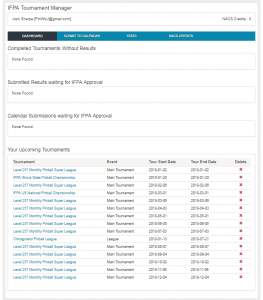 The IFPA is excited to announce the launch of the IFPA Tournament Manager for tournament and league organizers.
The IFPA is excited to announce the launch of the IFPA Tournament Manager for tournament and league organizers.
The IFPA Tournament Manager will be a one-stop-shop for everything an IFPA organizer needs. Once you create an account (done HERE), you’ll be able to submit to the IFPA calendar, submit results, check the current status of those submissions, follow your NACS balance (for North American organizers) and even have some stats available about the tournaments and leagues you have organized.
For any tournament/league organizers that have outstanding results, you will have to create an IFPA Tournament Manager account to submit those results. The ‘old way’ of submitting through the website has been retired.


































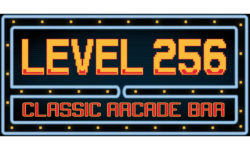















Does this apply to overseas directors as well or do we still go through our Country’s delegate?
Everyone will use the new system. However, if you are in an area where the person who uploads results is different than the Tournament director, the tournament will be visible to both parties and only the email associated with the results can upload them.
Hey Brian, is the “add funds” function enabled? When i click on the link from from the “NACS Credit” tab i get redirected to “https://www.ifpapinball.com/payment/checkout-result/payment-confirmation/” with:
Payment Confirmation
[simpay_payment_receipt]
Strange, it worked for me and my tests accounts.
Can you try this link directly? : https://www.ifpapinball.com/payment
i get the same results as germain with both links
It should be fixed. Had the page marked as private 🙁
that worked for me, thanks
same here, all fixed, thank you brian.